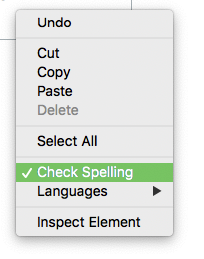Even though it was enabled in options, spellchecking didn’t work in Firefox. None of the words were highlighted and there was not even an option in the drop down menu to check spelling on incorrect words.
To fix install British English dictionary from here: https://addons.mozilla.org/en-GB/firefox/language-tools and then restart Firefox. Only then an option for “Check Spelling” will appear.