Issue: Manjaro throws an error during boot on Live CD “[Failed] Failed to start Light Display Manager.” ony Hyper-V Gen 2VM with secure boot disabled using Manjaro-i3-18.1.5 ISO
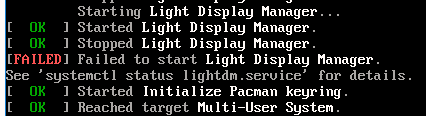
Fix: Press CTRL+ALT+F2 to switch to TTY2, login with manjaro/manjaro, once you have a prompt run following:
sudo pacman -Sy
sudo pacman -S xf86-video-fbdev
sudo systemctl start lightdm

This will resolve the issue and continue to the desktop screen on Live CD. If you decide to install Manjaro on the VM (which I did) just repeat the steps once more – use your own credentials. It’s a one off, you won’t have to do it again.
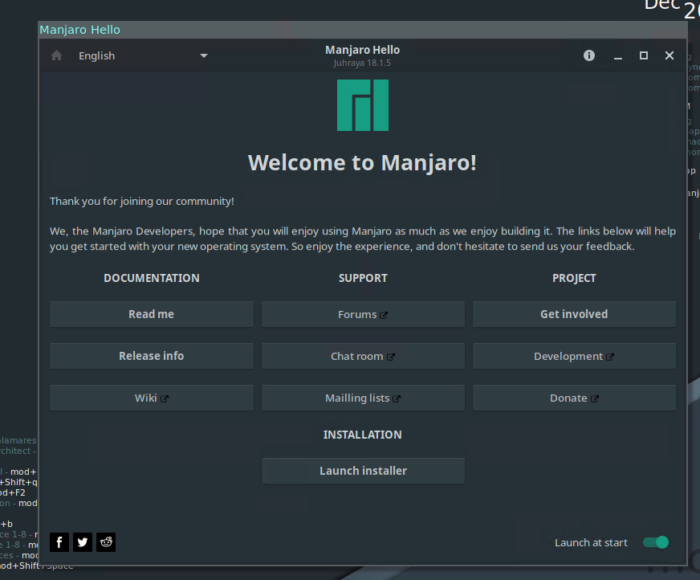
If you would like to enable Enhanced Session in this VM, follow my guide here:
Thank you. You saved me from suffering yet another Ubuntu VM.
Thank you very much! I was about to give up trying to install Arch on Hyper-V.
Thanks! I had the same problem with SDDM on Hyper-V and this fixed it.
Thank you so much! It worked.
Thanks a lot! Helped me installing Manjaro on FreeBSD and Bhyve