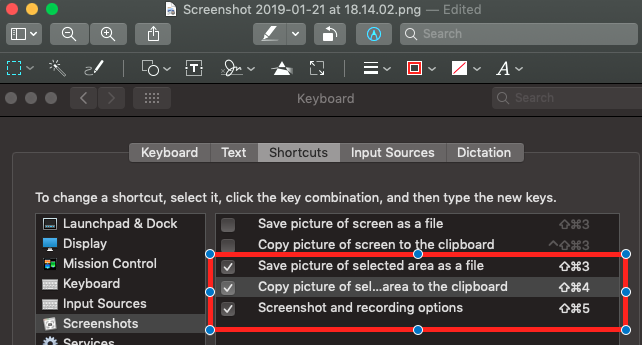If like me, you get annoyed by clutter and multiple files on your MacOS Desktop (although things got better with Stacks), you can reduce the amount of files by moving them to a folder instead of saving them on the desktop.
Type following command in terminal to change the default location
defaults write com.apple.screencapture location <path to the folder>
For example:
defaults write com.apple.screencapture location /Users/Jacob/Desktop/Stuff/Screenshots
will save all screenshots to a “Screenshots” folder within “Stuff” folder on the Desktop.
For easy access you can drag that folder onto your Dock.
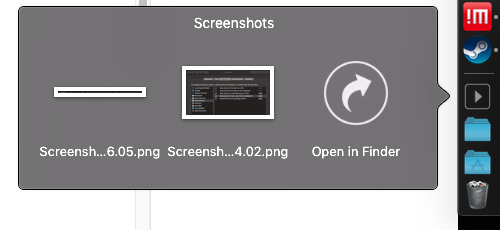
One more tip, change the default behaviour of Screenshots shortcut keys to following:
Shift + Cmd + 3 saves picture of selected area as file (to default save location defined above)
Shift + Cmd + 4 copies the picture of selected area to the clipboard
Like so:
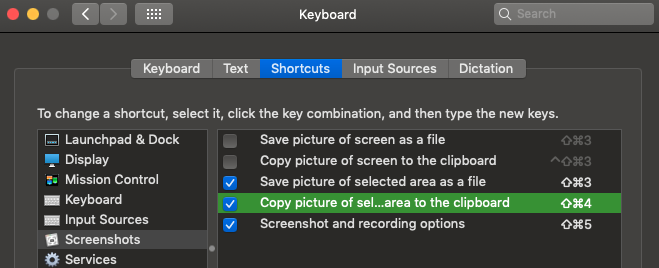
Once the picture is saved you can edit it in Preview